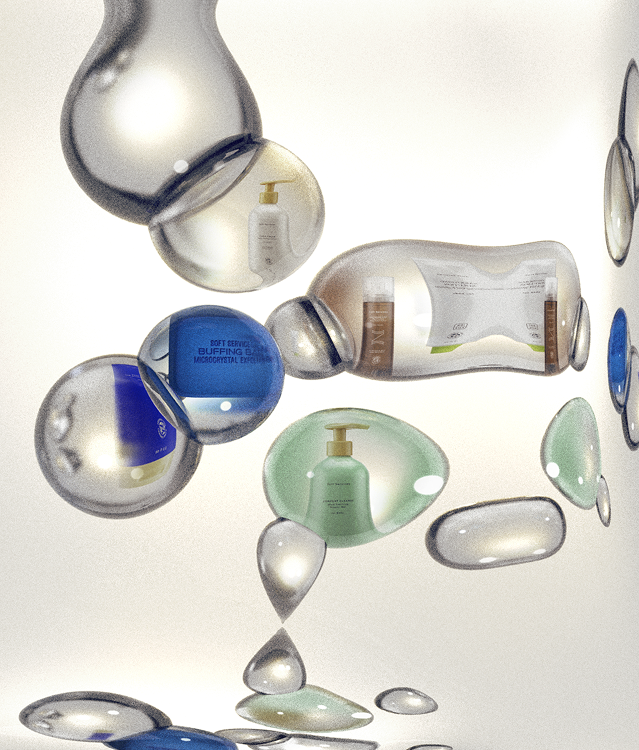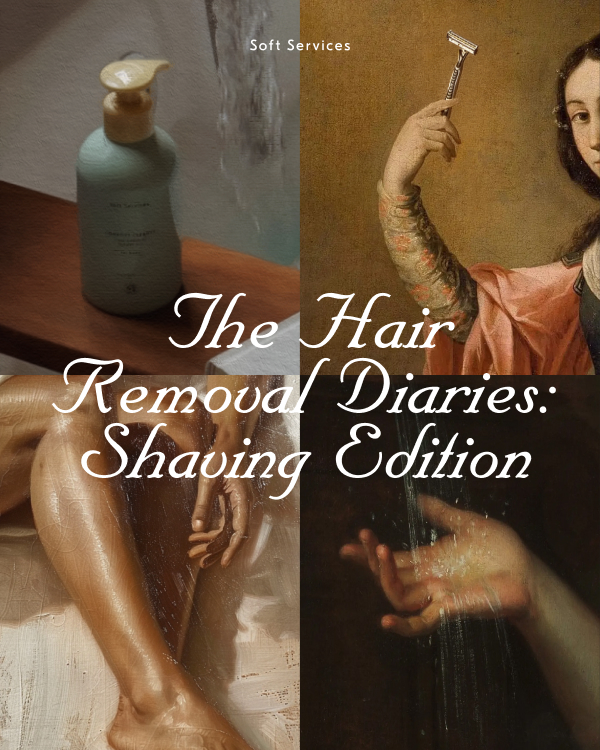“Terms,
Considerations,
& Expectations.” |
|
With great power comes great responsibility. And when using retinol—especially in a more potent concentration like Software Update, our new Performance Retinol Serum—there is a learning curve. We want to ensure you’re aware of retinol’s terms, considerations, and expectations so your introduction is as seamless as possible. |
|
|
Our newest retinol product, Software Update, is an all-over body performance serum. It has been specifically formulated to address skin aging concerns at a concentration efficacious for the body and can be topically used anywhere from the neck down. |
|
|
Considerations for successful implementation: |
|
Software Update was created to be used alongside your moisturizer of choice1 in your nighttime routine. |
|
As with all new skincare, we suggest a patch test before introducing it into your routine.
Use Software Update once a week to start, and gradually work up to 4 nights a week, or as tolerated by your skin. Use a thin layer of the serum on concern areas (such as neck, chest, arms, hips, stomach, butt), and follow up with moisturizer, or use the sandwich method2.
|
|
As with all new skincare, we suggest a patch test before introducing it into your routine. Use Software Update once a week to start, and gradually work up to 4 nights a week, or as tolerated by your skin. Use a thin layer of the serum on concern areas (such as neck, chest, arms, hips, stomach, butt), and follow up with moisturizer, or use the sandwich method2. |
|
- The sandwich method: If you have sensitive skin or are a retinol beginner, consider the sandwich application method—apply your body moisturizer first, then a layer of Software Update, and if you have dry skin, add on an extra layer of moisturizer on top. This helps buffer the direct contact of retinol with skin, allowing it to sink in slowly, and also helps counteract the drying side effects of retinol.
|
|
After your skin acclimates3 to Software Update, you can reintroduce other Soft Services treatment products into your routine (Buffing Bar, Smoothing Solution, Clearing Mist), though we recommend using them on alternate nights to minimize the chance of irritation. |
|
After your skin acclimates3 to Software Update, you can reintroduce other Soft Services treatment products into your routine (Buffing Bar, Smoothing Solution, Clearing Mist), though we recommend using them on alternate nights to minimize the chance of irritation. |
|
- During the acclimation period, discontinue use of other active treatments. Experiencing flakey skin, dryness, congestion and breakouts is normal during the first 4-6 weeks of use, this is also known as ‘purging.’ After this period, skin normally settles down. However, if you develop irritation in the form of a rash, burn, prolonged redness or if skin feels painful to the touch, please discontinue use and let us know.
|
|
 |
Apply a thin layer of Software Update overnight (containing 0.25% retinol) to concern areas on the body such as neck, chest, arms, hips, butt.
|
 |
Pair it with your trusty body moisturizer. Opt for Renewing Duo which also contains Carea Cream—layer it on top of Software Update or under it if you are a retinol beginner or have sensitive skin.
|
 |
Right before bed, massage Theraplush (containing 0.05% retinol) into the backs of hands and each cuticle to repair skin and address hang nails.
|
|
|
|
 | Apply a thin layer of Software Update (containing 5% urea) once daily, to concern areas with rough texture, KP, strawberry skin, and ingrown hair. tktk |  | Spread Renewing Duo (containing 10% urea) all over the body daily. Use on clean, dry skin post-shower, or layer on top of Smoothing Solution. |  | Theraplush (containing 0. retinol) all over the body daily. Use on clean, dry skin post-shower, or layer on top of Smoothing Solution. |
|
|
|
|
|
|